Screen Time
Addressing Screen Time
As parents, we often find ourselves grappling with questions and concerns about screen time and its effects on our children. The topics of content, impact, and guilt surrounding screen time can be overwhelming. I will do my best to address these issues and provide some practical suggestions and show recommendations based on age below. It is important to remember that the aim is not to induce guilt but rather to foster a healthy approach to screen time that aligns with your values and priorities.
Shedding Guilt and Detoxing
First and foremost, let's alleviate any guilt you may be feeling. Please know that there is no need to feel guilty about the amount of screen time your children have had in the past. Regardless of whether they have been exposed to screens extensively, you can choose to detox from excessive screen time and establish healthier habits moving forward. Remember, it's never too late to make positive changes.
When considering a screen time detox, reflect on when and why screens are being offered. Are screens being used as a solution to boredom or to pacify upset feelings? Are you using screens to keep your child occupied when you need to accomplish something without being distracted? While these situations may be necessary at times, being mindful of the reasons behind screen usage can help you strike a better balance. Just like the oxygen mask analogy on airplanes, taking care of your own mental health is crucial so that you can effectively care for your child.
Using Screen Time Intentionally
It's not only the content that matters but also how we engage with screen time. When possible, try using screen time as an opportunity to watch together and connect. Watching shows together opens up a dialogue where your child can ask questions, and you can discuss the content afterward. This shared experience fosters connection and creates a space for valuable conversations.
Avoid using screens as a quick fix for soothing upset children. Instead, provide them with a set amount of screen time or be clear about the number of episodes they can watch. Setting expectations in advance helps prepare your child and minimizes potential resistance or frustration.
I do try to cultivate some anticipation and build up for what and when my children will have the opportunity to watch something, while remaining mindful of age appropriate content. The anticipation really helps make them excited and appreciate what they get to watch. Yes, sometimes my younger kids will feel disappointed they don’t get to watch something their older siblings do, but I am comfortable with my child experiencing disappointment (and I am there to validate those feelings, while also holding the boundary).
My 4.5 year old doesn’t have any screen time unless it’s really needed while traveling or when she is sick (she has asthma and sometimes I need her to lay down and rest her body). In those instances, she will have the opportunity to watch one of the shows listed below.
One crucial tip is to avoid screens during mealtime. When children are distracted by screens, they tend to eat passively and fail to make the connection between hunger and cues. Furthermore, they miss out on the opportunity to appreciate the art of food and develop healthy eating habits. Encourage a screen-free environment during meals to promote mindful eating and family interaction.
Selecting Age-Appropriate Content:
When assessing shows, prioritize slower-paced content with a low number of frames per second. Look for programs with minimal scene changes, fewer characters, no excessive zooming in and out, and muted or dull colors rather than vibrant ones. Avoid shows where the words to songs light up at the bottom, as this does not promote genuine reading skills but instead trains children to seek constant stimulation. A show that is more fast paced tends to be a lot more stimulating for a child, and they will crave more of it. I liken it to drinking coffee every day, and feeling like you need more and more and more. If you are watching something that is so in your face, and fast paced, you are more inclined to crave more of it, whereas with a slower show, you don’t.
When choosing shows for your children, consider their age and select content accordingly. Here are some recommendations that our family enjoys:
TV Shows:
Ages 2+
Image from misterrogers.org
Ages 4+ (above shows, as well as)
Image from amazon.com
Ages 7+ (above shows, as well as)
Image from bbcearth.com
Kids Cooking Shows (e.g. Chopped Junior)
Nature Shows* (e.g. Blue Planet, Frozen Planet, Planet Earth)
Movies:
Image from biggestlittlefarmmovie.com
Yamakazi films (e.g. My Neighbor Totoro, Kiki’s Delivery Service)
Nature Documentaries* (e.g., The March of Penguins)
My oldest who is 9 has watched more films like Ice Age, Finding Nemo, Monsters Inc, Ratatouille
*For nature shows, I recommend for ages 7+ and watching them together, especially if your child is sensitive to the life cycle. This way, you can pause, discuss, or skip certain parts as needed.
Final Thoughts:
The topic of screen time can be complex, and each family's approach may differ based on their values and circumstances. Remember, it's never too late to reassess and make adjustments to ensure a healthy relationship with screens. By being intentional about content choices and usage patterns, we can navigate the world of screens more consciously. Let's embrace a balanced approach that incorporates quality time, interactive discussions, and offline experiences, creating a well-rounded environment for our children's growth and development.
Disclaimer: The American Academy of Pediatrics recommends no screens for children under two years old, and it's important to consider their guidelines when making decisions about screen time for young children.
Additional Suggestion for Screen Time:
If and when possible, I recommend watching shows on the tv versus a phone/tablet because the intensity of blue light and EMF is lesser. Also, when they are watching on the tablet, they think they have control of it, and it becomes a lot harder to take away. If your child is watching on a phone/tablet, I recommend downloading the show and putting on airplane mode, and turning off WiFi before giving it to your child.
To reduce the blue light on your screen, I suggest keeping your device in “Night Mode” or “Night Shift”. Night Shift lessens the blue light and creates a warmer, redder tone that is going to be easier on your eyes, and is important for when your children are using the computer or tablet as well. To do this, go into System Preferences, go to Displays, select Night Shift which will make the screen tone brightness warmer. At least on Apple computers, Night Shift will schedule to turn on in the evening, but you will likely have to manually change this setting to turn on during the day.
References and Resources:
Babies need humans, not screens | UNICEF Parenting
Babies, television and videos: How did we get here? - ScienceDirect
Dimitri Christakis: Media and Children - TEDxSeattle
Infant Self-Regulation and Early Childhood Media Exposure | Pediatrics
Preschool-aged children's television viewing in child care settings - PubMed
Modifying media content for preschool children: a randomized controlled trial - PubMed
Screen Media and Young Children: Who Benefits? - Audrey Berger Cardany, 2010